Squarespace can be powerful, but a bit tricky to master! This Lesson will go over many of the most important aspects of building your very own pages.
We go through the creation of an “About Me” Page as a tutorial of how to create various sections you can save and use on other pages. We also will discuss mobile editing, your header, footer, and a few other options!
This Lesson is tailored towards everybody, so much of this information will be presented as if you have never worked with Squarespace before.
Feel free to skip around to the info you’re looking for. The full Video Lesson is broken up into four parts that cover different aspects.
If you’re following along, get some of your photos ready to use!
Part One – The Basics Of Editing Basic Sections & Content Blocks
The best way to build a Squarespace Site is to start with one page to develop Saved Sections you can use one the rest of the pages you will build. Here we will learn to edit prebuilt sections into something that fits our brand utilizing photos, text, buttons, and our colors.
Once we’ve built our own basic sections, we can save them to use and edit wherever we want!
Part Two – Additional Sections & Content Blocks You Can Add/Edit (Collections, Forms, Galleries, etc.)
Once you feel comfortable using the Page Editor to create section layouts, we will learn how to utilize Pre-built Collection Sections and Advanced Content Blocks to add variety and functionality.
Part Three – Mobile Device Editor, Utilizing Saved Sections, Tweaking Layout
Your main sections should be built, congrats! Now, let’s look at how they act on mobile devices. We can edit the mobile behavior of sections independently of how it will look on a computer/laptop screen.
Once we’ve set these mobile layouts, let’s save the sections. Now we have our very own saved sections we know will look good on desktop & mobile!
Part Four – Editing Your Header & Footer + Lesson Wrap Up
Now that you’re a master of building a Squarespace Page, let’s compliment it with a Header & Footer that fit. We have covered a lot in this lesson, congrats!
Wow. That was a lot. Here’s what we’ve covered.
- How Squarespace is structured
- Pages
- Sections
- Content Blocks
- Sections
- Pages
- How to add & edit prebuilt/template sections
- Editing our basic content blocks — Text, Photos, Buttons — and editing how they are laid out within sections
- How to access and change the default options for every content block we use. (When in doubt, look for the Pencil!)
- Utilizing our Theme Color Options
- Utilizing Saved Sections (this will save you a ton of time, and keep things consistent!)
- Editing the way our content looks and is laid out on mobile devices
- Editing our Header & Footer

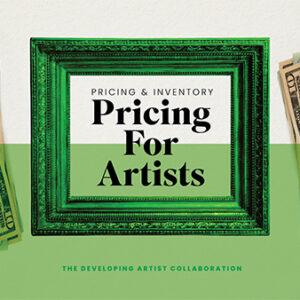 Pricing For Artists
Pricing For Artists